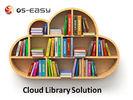Photoshop Autocad Apple Classroom Management Software Batch Deployment Function - MMS
Photoshop Autocad Apple Classroom Management Software Batch Deployment Function For Sale, Most Competitive Price, Fast Delivery, Custom Service, Wholesale Photoshop Autocad Apple Classroom Management Software Batch Deployment Function, Made in China, High Quality Products!, China cheap prodocuts, china suppliers Supplier, Manufacturer.
Apple Classroom Management Software for Photoshop, Autocad, CorelDRAW Design
?
OS-easy Mac Management System (OS-Easy MMS) is designed for the Apple classroom maintenance and management.
Frequent software installation, operating system updates, cause software conflicts, operating system corruption, need urgent operating system restoration to go back to previous clean system state, volume apple PC management, these are hearvy workload for administrators.
OS-Easy MMS use Add Clone Technology to help you quickly deploy macOS and update software to all computers;
Use Multi-point Restoration Technology to restore MacOS to previous healthy state automatically after reboot.
In addition, OS-Easy MMS supports multi-operating systems to achieve macOS, Windows, Linux operating coexist for different teaching OS requirement based on UEFI platform.
At the same time, with easy operation, a variety of maintenance features to help you manage apple classrooms easily.
?
?
Where to use?
?
MacOS built on UNIX foundation, with excellent stability, use of advanced Internet standards; Mac takes full advantage of multi-core Intel processors and equipped with high-speed flash memory, can be quickly to complete a variety of graphics processing job.
macOS has been used more and more in graphic design, video editing, special effects creation, model design, animation creation etc, Apple classroom becomes the rigid demand for
school infrastructure
?
Academy of Designing: Animation Design, Graphic Design, Fashion Design, Architectural Design, etc.
Academy of Art: Film and Television Production, Video Editing, Music Editing
Academy of Mechanical Engineering: Mechanical design, Engineering Design, etc.
?
Academy of Software: Software Development, Game Animation, 3G Mobile Phone Development, Advertising Design
Training institutions: Graphics Processing, 3D Design,
International High or Elementary School: Students Computer Classroom.
?
?
Eight Advantages
?
OS and Software deployment for Apple Classroom
Unified deploy MacOS to all machines in Apple Classroom, Maximum supports deploy to 1,000 machines at once.
Based on HFS + partition data source add clone technology, data clone speeds reach up to 6GB/min. MacOS can be deployed to all machines in 8 minutes, and assign PC name and IP to all machines.
?
MacOS protection
After MMS installation is complete, macOS in teachers and students’ machine will be protected by default. At the same time, administrator custom set the protected partition according to the current needs of different teaching environment: like protect system partition, protect data partition or whole disk protection.
?
Instant Restore MacOS
OS-Easy MMS offers a variety of restore cycles: Every time, daily, weekly, and monthly restores system. Instant restart and restore can restore macOS to previous states, rapid clearance of virus or hard disk data vandalism quickly in a few seconds, and does not occupy hard disk space. For example: teaching MacOS set as restore every time, the entire machines in Apple Classroom will return to the previous pure teaching environment in administrator deployment.
?
63 MacOS systems coexists
In many cases, a classroom needs to support different professional courses teaching, then multiple operating systems coexist required each operating system to install different application to avoid software conflict problems. OS-Easy MMS supports 63 macOS operating systems coexisted, fully meet different operating system versions and different professional teaching environments in an Apple Classroom. Boot menu automatically guide to multiple operating systems, students enter different macOS environments for different courses, and administrators can set to boot into operating system flexibly for all students automatically, or enter student operating system manually.
?
MacOS, Windows, Linux coexists
In some special class teaching, need to use Windows or Linux operating system environment, OS-Easy MMS supports macOS, Windows, Linux systems coexisted. By Mac division tool to fdisk multiple partitions to install macOS and different Windows versions, or Linux system, not only support Mac professional design courses, but also used by other professional courses teaching, more students can experience the superiority of Apple classroom.
?
Add Clone Updated Data
Mac operating system updates, software updates will become convenient in Apple Classroom, you can realize batch installation, batch system upgrades and software updates. only need to finish the update in sample machine, by automatically identify macOS difference data updated in HFS + partition, then transfers the difference data to all machines in a few minutes, quickly complete large-scale Mac system update and maintenance, allowing Mac lab management more efficiently.
?
Multi-channel System
The administrator can rapidly duplicate a channel OS based on installed macOS, it is second-level creating virtual operating systems, each channel OS is an independent operating system, one installed operating system can be created up to 1000 channels. It can be used to quickly create a variety of experimental learning environment for students, no need to install and deploy operating system individually for each course.
?
Flexibility to modify the partition properties
Administrators can freely adjust partition amount and size by reserving the existing system environment (can divide up to 128 partitions, one partition supports up to 256TB), flexibility to adapt the teaching environment changing. Mainly be used to increase the teaching environment in Mac computer classroom in new semester, or add new temporary system environment for test, experiment and graduate design.
?
- - - -
Module | Function | Description |
Support OS | Support UEFI & GPT | Support iMac UEFI & GPT format partition |
OS X version | Support OS X 10.9, OS X 10.10,OS X 10.11 and above operating system |
Windows | Win XP, Win 2000, Win 2003, Win 7/8/10 |
Linux | Ubuntu Server 14.04/15.04 64 bit, Ubuntu 14.04/14.10/15.04 64 bit, Fedora 21 64 bit, CentOS 6.5/6.6 64 bit |
Multi-OS | Multi OS support | Support to install 63 multiple operating systems in Apple including OS X, WINDOWS, Linux |
Internal partition copy | If need one more same operating system, we can use internal partition copy to avoid reinstall operating system again. |
Restore | Instant OS restoration | Support Windows/Linux/Mac instant restoration, Regardless of any operation in operating system, after the computer restarted, the operating system will be restored to the initial state instantly |
Period restore | Windows/Linux/OS X system can be restored immediately, you can set every time, weekly, monthly, manually restore period |
Automatically clear partition | Specified partition will be automatically cleared, you can flexibility clear the partition data in a specified time to avoid virus infection |
Countdown to enter OS | Can preset countdown to enter one OS in multi-OS environment. |
Snapshot | Can create up to 1000 snapshots on Windows/Linux/OS X, instant restore and backup to snapshot |
Deployment | Deploy OS & applications | support simultaneous deployment Windows/Linux/OS X system to up to 1000 iMac computers |
Add clone | Intelligently identify different, Proactive analysis OS X, HFS + partition data, identify incremental data between different computers, and only add clone incremental data to all computers. |
Automatically assign IP | Automatically assigned IP, PC name, gateway, DNS in specified order. |
Virtualization | Create Channel system | 3 second to create a virtualized system to install temporally applications for classroom |
Multi-administrator | Multi-admin management | Supports multi-admin management, you can assign different permissions to multiple administrators for decentralized management |
- - - -
OS-easy Group Holding Ltd.
Address: F17, Zone C, Creative Optic building, NO.465, Guanshan Rd, Wuhan, Hubei, China, 430000
Tel: 86-27-87172346
OS-easy Group holding Ltd. (Stock NO.: 837979) is dedicated on private cloud computing products to create cloud campus for education. With unswerving research and development, we formed the core technology, independent intellectual property rights on desktop virtualization, server virtualization and cloud platform products; we provide computer management, Mac management system for computer classroom, library, multimedia classroom, language lab, apple lab etc.
OS-Easy established services branches in more than twenty countries and regions, over twenty overseas agent offices including Germany, Japan and other countries with thousands of global customers.